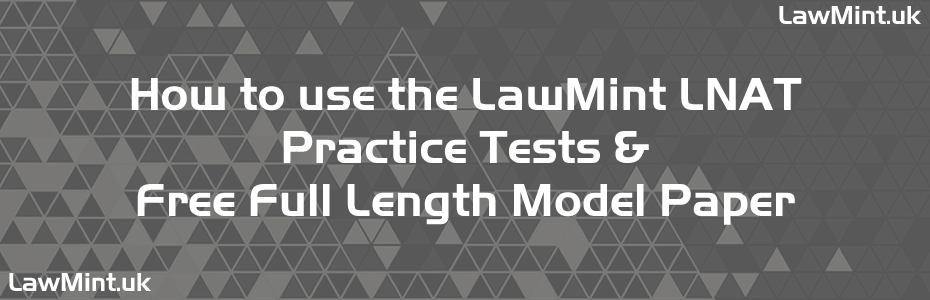- Revised & updated LNAT 2025 Edition
- 30 Full-Length Practice Tests
- 360 LNAT-Style Passages
- 1,260 Multiple-Choice Questions
- All Answers Include Explanations
- 90 Essay Questions - with model answers
- Access for 6 months from the date of purchase
- Option to Repeat All Tests Twice for Enhanced Practice
- Random Shuffling of Answers for Repeat Practice Sessions
- Try the Free Full Length LNAT 2025 Practice Test
The video below provides a quick walk-through on how to use the LawMint LNAT 2025 Practice Test Series – which includes 30 full length model test papers; and you can also take the free full length practice test.
Preparing for the LNAT 2025 can be a daunting task, but with the right resources and a systematic approach, you can significantly improve your chances of success.
LawMint.uk offers an extensive suite of tools and practice tests designed to help you excel. Here’s a step-by-step guide to getting started with LawMint.uk and making the most of our practice tests.
Getting Started
- Visit LawMint.uk: Open your browser and go to LawMint.uk.
- Practice Login: Click on the “Practice Login” link to be directed to the LMS (Learning Management System) login screen.
- Create an Account
- You can instantly create an account and log in using your Gmail ID.
- Alternatively, click on the “Create New Account” button on the login screen to register.
Account Setup
- Gmail Login: When you use your Gmail ID, your name and email are pre-filled. Simply select your country from the drop-down box and click “Update Profile” to activate your account.
- Dashboard: After logging in, you’ll be taken to the dashboard page, where you can purchase access to the full LNAT 2025 Practice Test series or take the free full-length LNAT 2025 practice test.
Purchasing the Full LNAT 2025 Practice Test Series
- Navigate to ‘My Enrolled Courses’: Here, you’ll see links to all your active courses.
- Purchase Access: Click on the “Buy or Access” button to proceed to the purchase screen.
- Complete Purchase: Upon purchase, your account will be activated immediately.
If you encounter any issues, use the contact form on the website for assistance or reach out to us at hello@lawmint.uk
Course Features and Tools
Interface and Navigation: The interface is user-friendly and intuitive, allowing you to focus on preparation rather than figuring out how the system works. The side menu bar is available throughout the course to assist with navigation.
Sections Covered
- Basics of the LNAT
- Section A (Multiple Choice Questions)
- Section B (Essay Questions)
- 30 Full-Length Tests
Useful Tools
LNAT Essay Writing Speed Analyser
This tool helps you gauge your current typing speed and estimates the time required to type a 600-word LNAT essay.
It also assesses your spelling abilities, essential since the actual LNAT essay screen does not have a spell check feature.
Personal Statement Generator
Answer a set of questions based on the UCAS questionnaire.
Save your personal statement by clicking on the “Download TXT” option.
Full-Length LNAT 2025 Practice Tests
Repetition for Mastery: Each of the 30 full-length LNAT practice tests can be repeated three times each. Answer options are shuffled with each attempt for varied practice.
Responsive Design: The tests can be accessed via mobile devices, tablets, iPads, or laptops, enabling you to practice anywhere, anytime.
Features of the LNAT 2025 Practice Tests
Diverse Passages: Passages are sourced from various materials to mimic the styles you may encounter in the actual LNAT.
Countdown Timer: A 90-minute countdown timer is displayed at the top to help you manage your time.
Progress Monitoring: Answered questions are highlighted in grey, and unanswered questions in white. You can flag questions to review later, marked with a red corner in the navigation panel.
Test Completion and Review
Finish Attempt: After answering and reviewing flagged questions, click on “Finish Attempt” in the navigation panel.
Section Locking: Once you complete and submit Section A, you cannot return to it, simulating the real LNAT format.
Essay Section: Choose one of three essay questions and write a 500-600 word essay. A word counter is provided to track your progress. The essay section has a 40-minute timer, and spell check is disabled in the text box, to mirror the actual exam conditions.
Submit and Review: After completing the essay, click “Finish Attempt”. You can review your attempt and answer any remaining questions in Section A before final submission. Click “Submit All and Finish” when done.
Post-Test Review
Marks and Explanations: View your marks for the MCQ section. The navigation panel will show correct, incorrect, and unanswered questions. Detailed explanations for correct answers are provided.
Essay Review: Question number 43 (In the text navigation side-panel.) is the LNAT essay question. You can copy your essay into MS Word to check spellings and compare with sample answer essays provided for each question.
Support and Feedback
If you have any questions, comments, feedback, or suggestions, contact us at hello@lawmint.uk
- Revised & updated LNAT 2025 Edition
- 30 Full-Length Practice Tests
- 360 LNAT-Style Passages
- 1,260 Multiple-Choice Questions
- All Answers Include Explanations
- 90 Essay Questions - with model answers
- Access for 6 months from the date of purchase
- Option to Repeat All Tests Twice for Enhanced Practice
- Random Shuffling of Answers for Repeat Practice Sessions
- Try the Free Full Length LNAT 2025 Practice Test